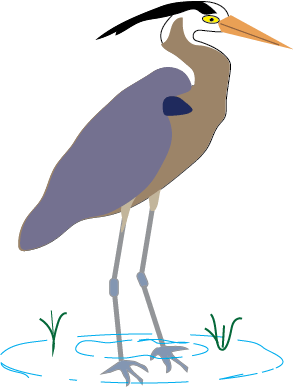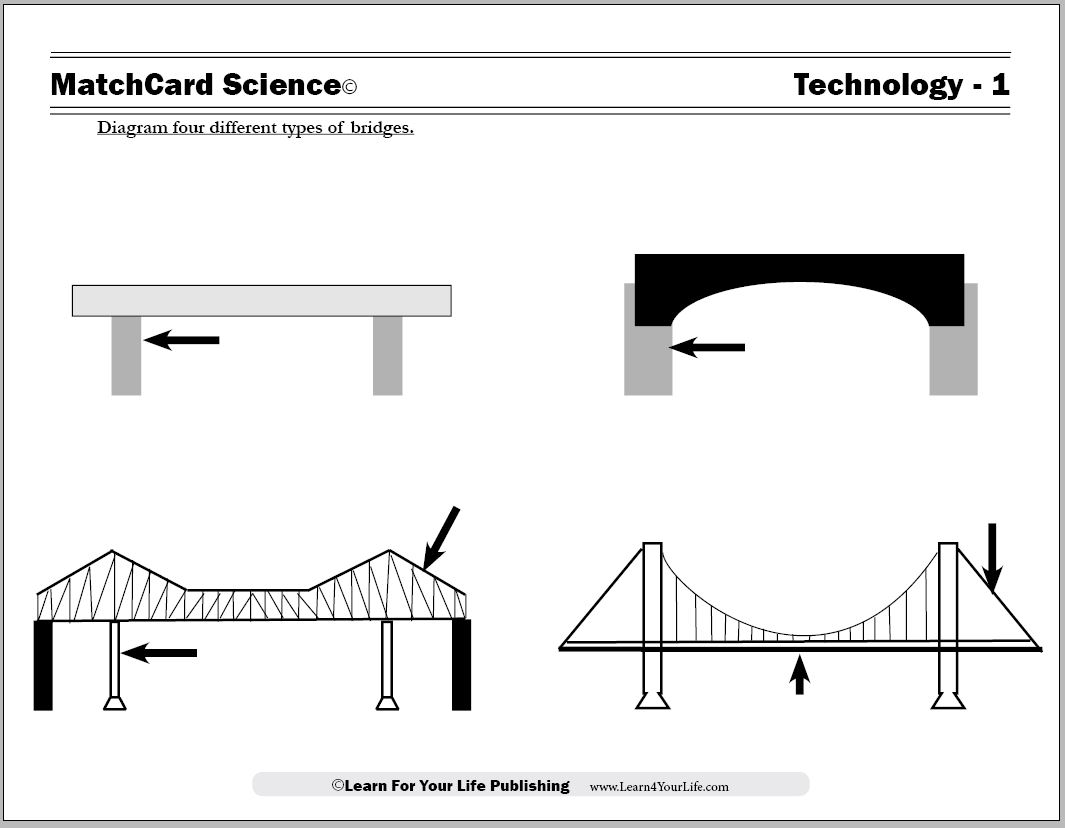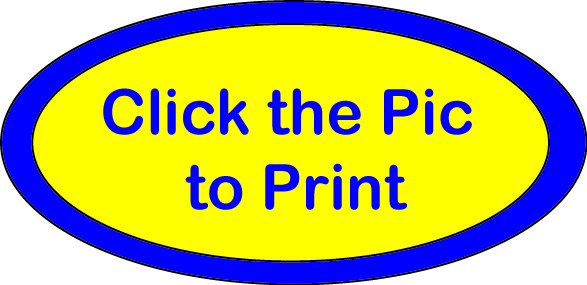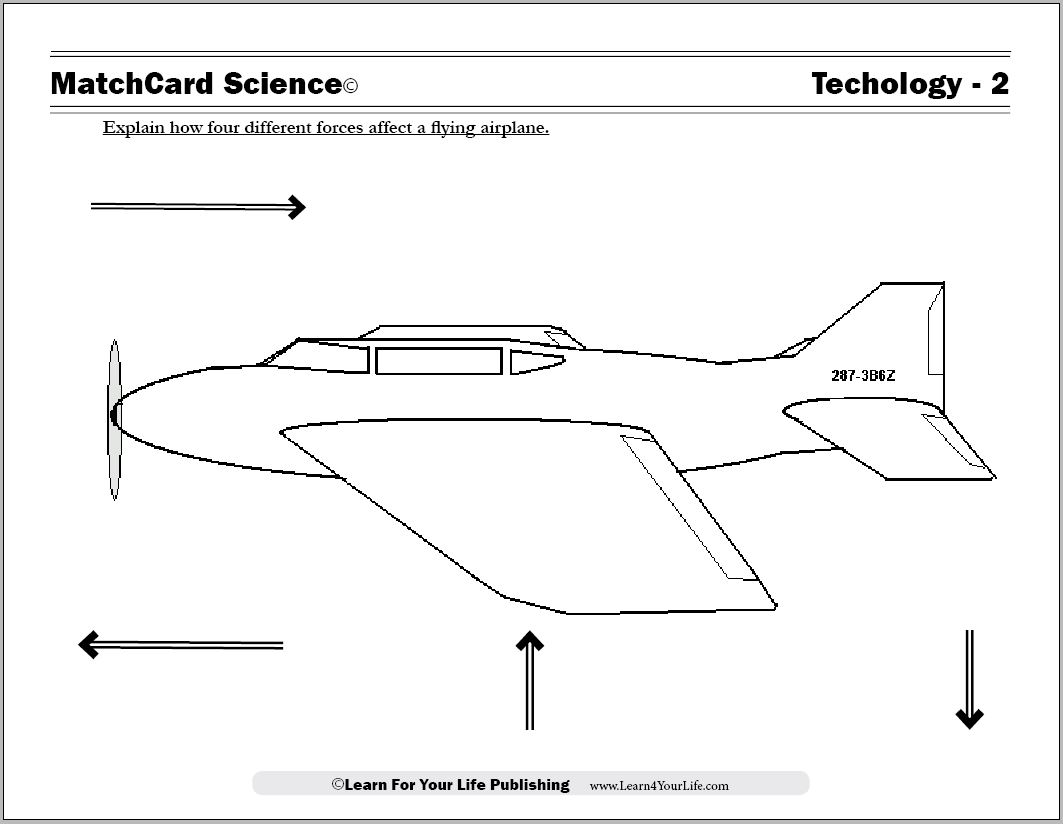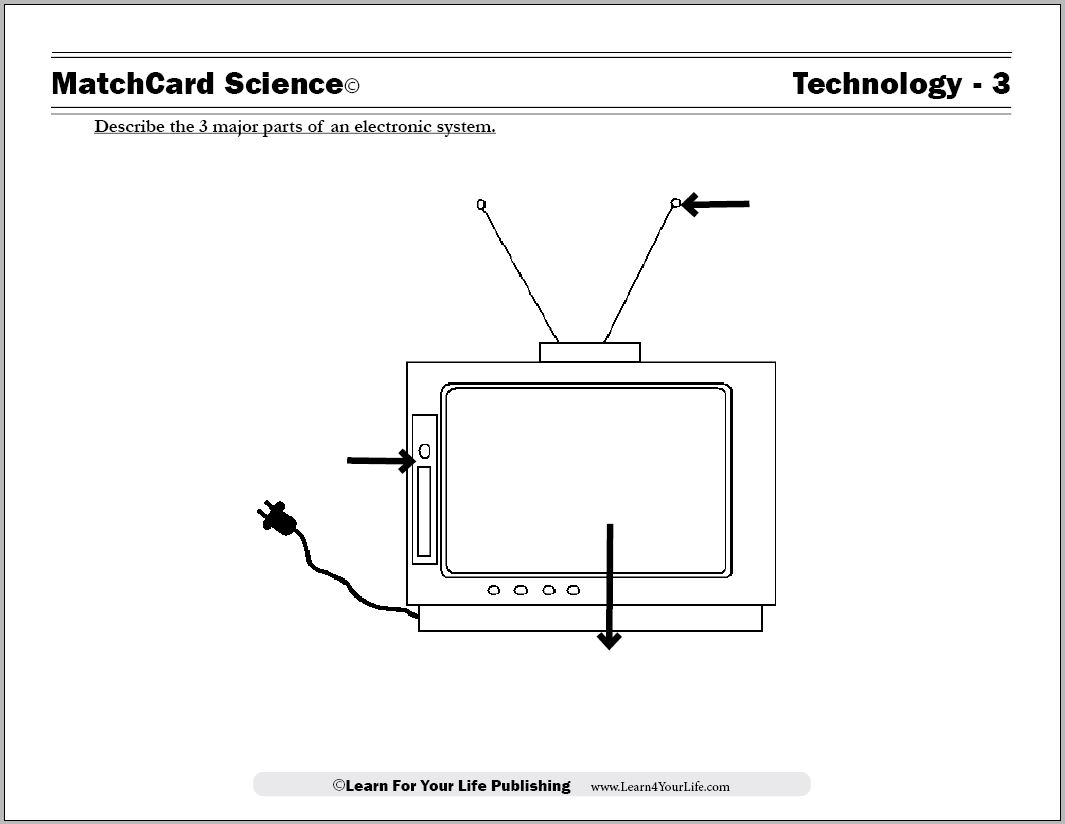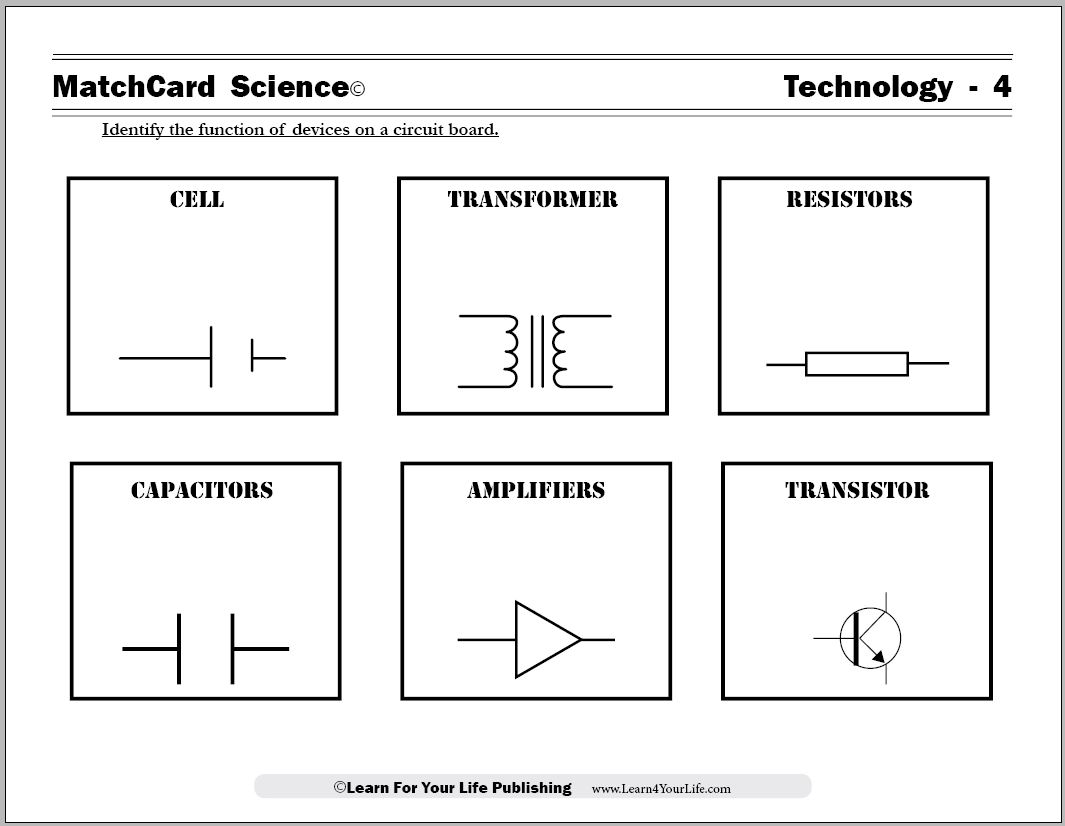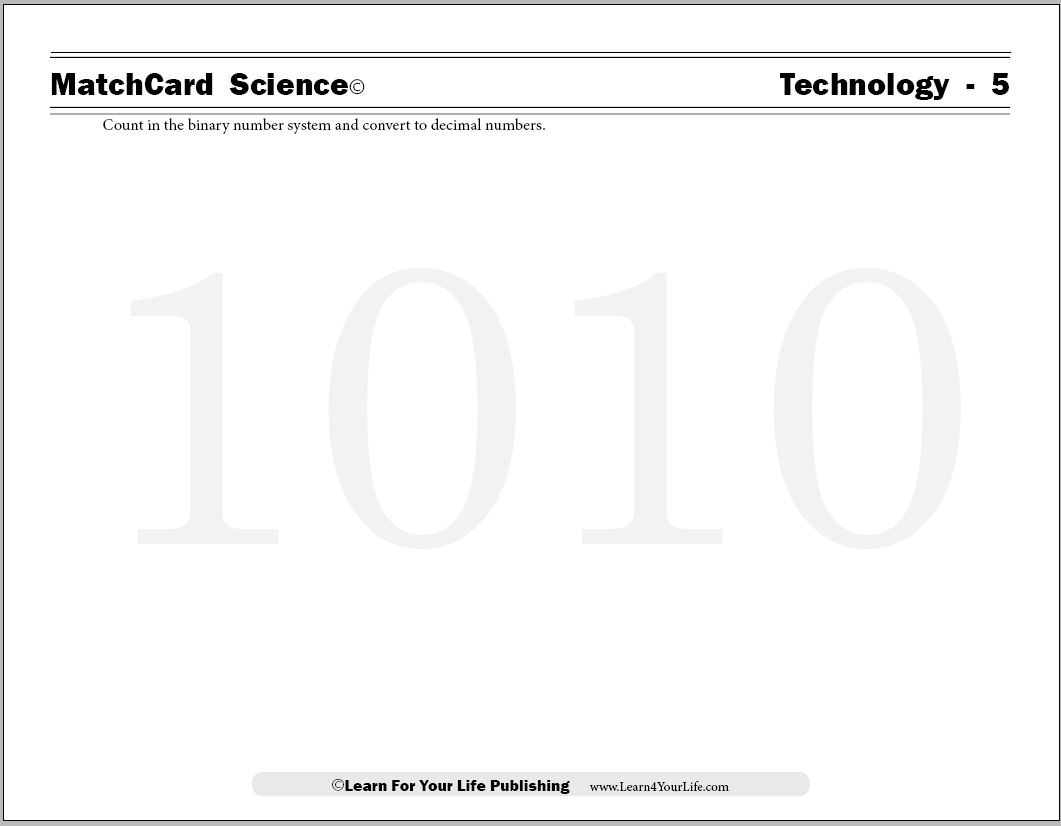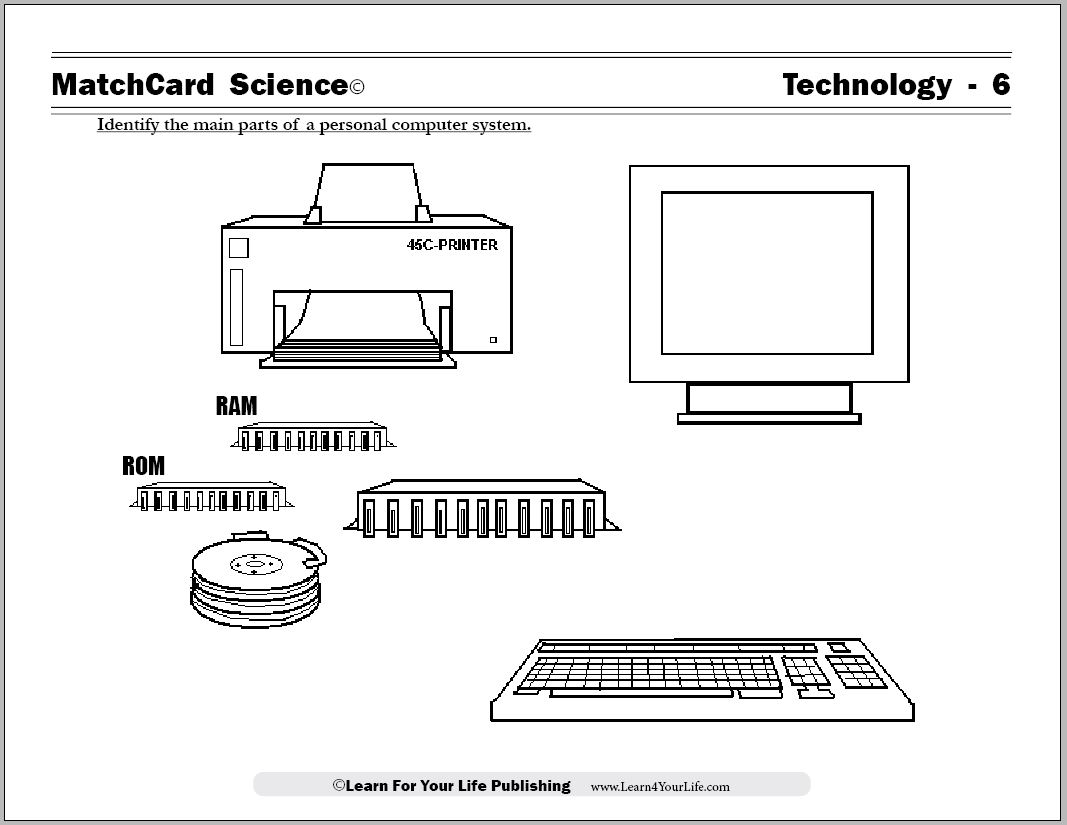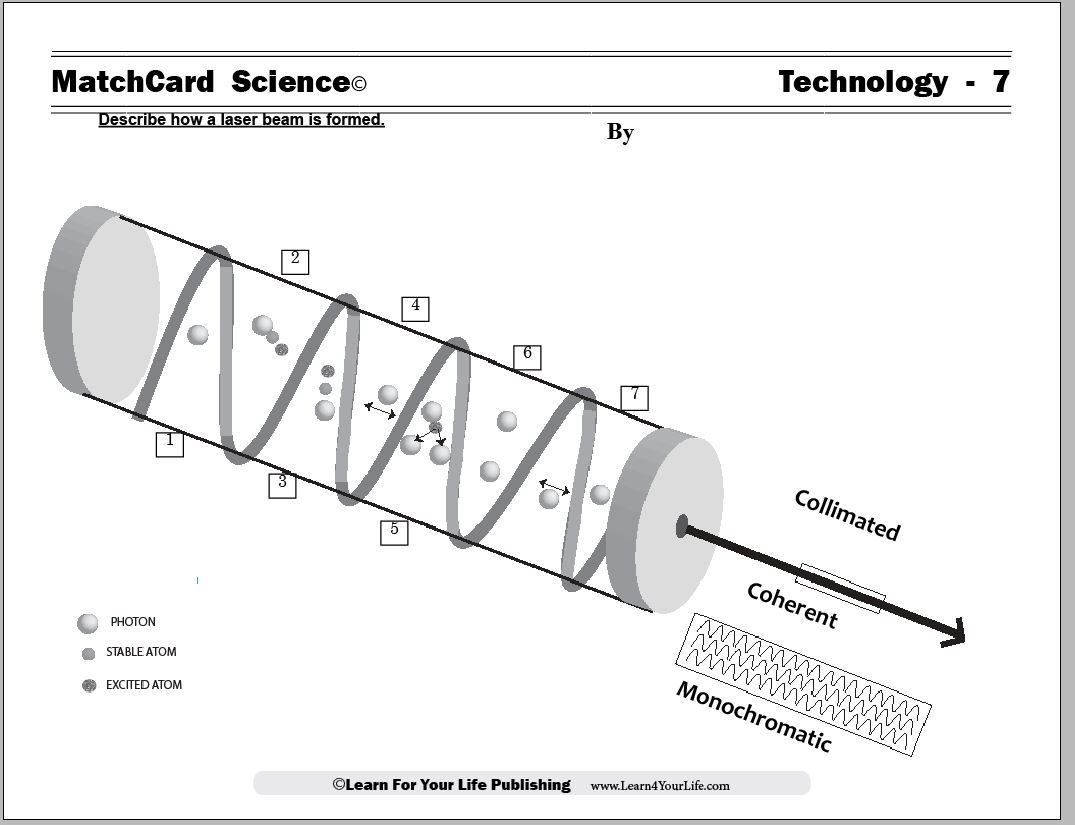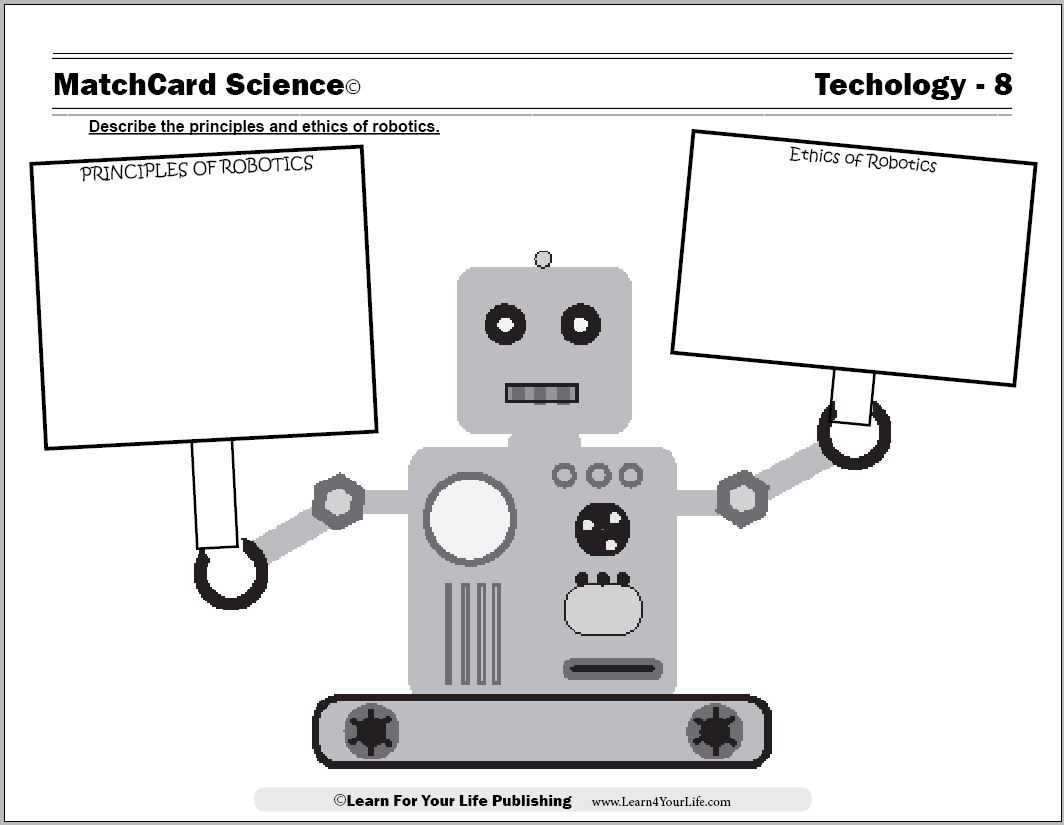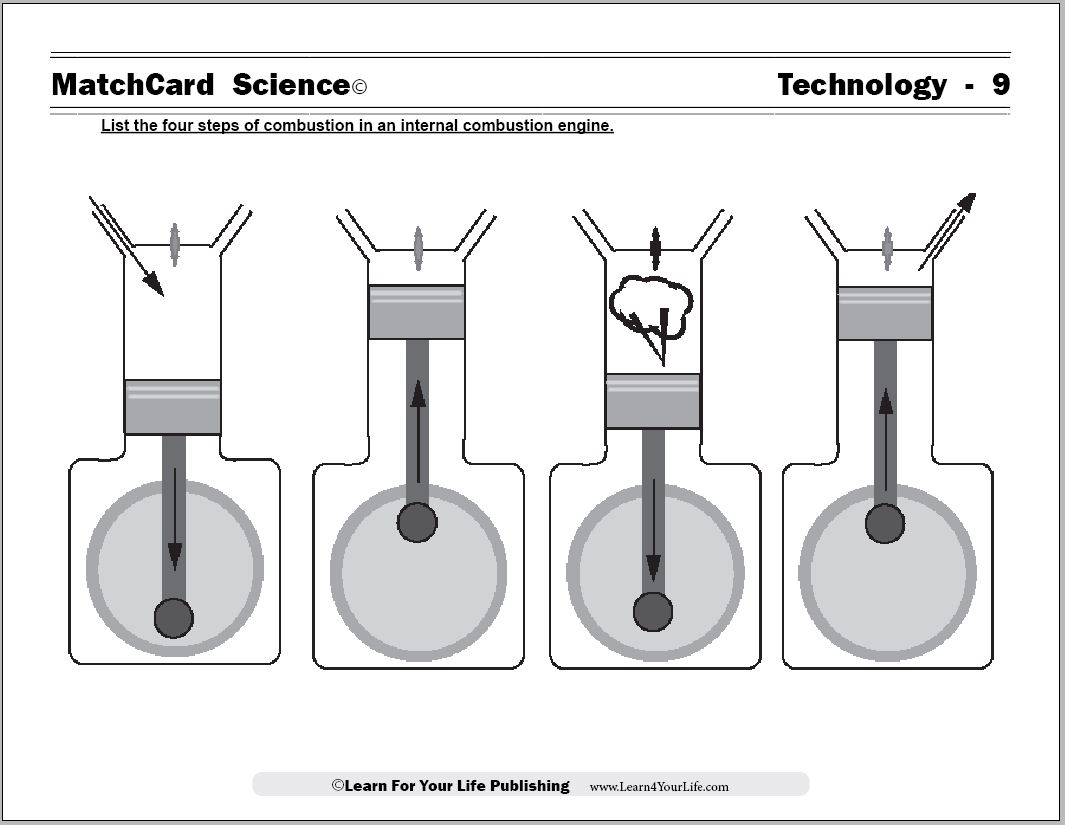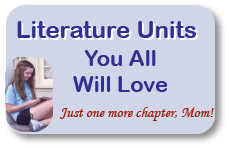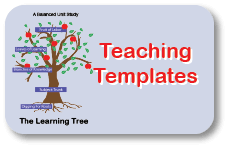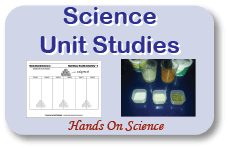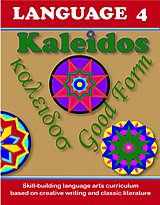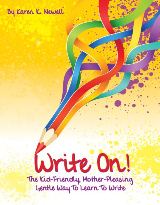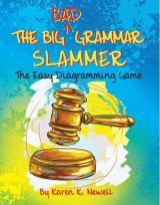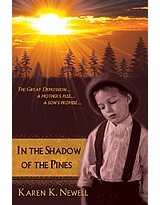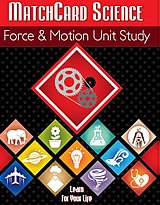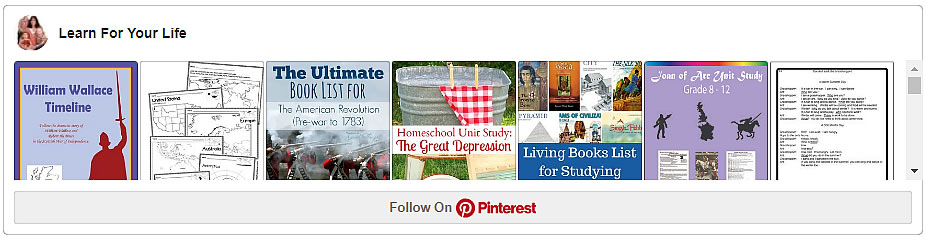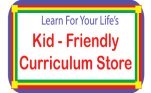Technology Lesson Plans
Introduce your middle school students to engineering with fact based worksheets and hands-on projects with our technology lesson plans from MatchCard Science.Lesson #1: Types of Bridges
MatchCard #1: Diagram 4 different types of bridges.
Activities: Make models of the four different types of bridges. Make a poster showing variations in the different types. Conduct an experiment to see what features will support the most weight.
Read More: 4 Types of Bridges
Lesson #2: Aerodynammics
MatchCard #2: Explain how four different forces affect a flying airplane.
Activities: Fly an airplane into the wind. Test objects for the speed of gravity. Investigate the impact of Bernoulli's Principle on toilet paper, drinking straws, water bottles, and wind socks.
Read More: Aerodynamics
Lesson #3: Electronic Input and Outputs
MatchCard #3: Describe the 3 major parts of an electronic system.
Activities: Play the Input/Output game. Identify the input, output, and SPU on a variety of types of electronics.
Read More: 3 Parts of Electronic Systems
Lesson #4: Circuit Board
MatchCard #4: Identify the function of devices on a circuit board.
Activities: Build a circuit board from a kit. Draw the official diagrams of each circuit board device.
Read More: Circuit Boards
Lesson #5: Binary System
MatchCard #5: Count in the binary number system and convert to decimal numbers.
Activities: Count objects using Base Four and the Binary System. Play Binary War, Binary Hot Potato, and Binary Jump Rope. Convert between binary and decimal numbers and from decimal to binary.
Read More: Binary Games
Lesson #6: Personal Computer Systems
MatchCard #6: Identify the main parts of a personal computer system.
Activities: Compare inputs and outputs on a variety of computer devices. Investigate what a browser does to computer code.
Read More: Computer Systems
Lesson #7: Lasers
Describe how a laser beam is formed.
Activities: List the steps in the formation of a laser beam. Compare laser beams and flash light beams. Make a laser waterfall.
Read More: Laser Beams
Lesson #8: Robotics
Describe 6 principles of robotics and list the 3 laws of the ethics of robotics.
Activities: Make a robotic hand. Compare robots and non-robots. Discuss the ethics of robotics. Compare commercially available robotic kits for kids.
Read More: Principles & Ethics of Robotics
Lesson #9: Internal Combustion Engines
List the four steps of combustion in an internal combustion engine.
Activities: Watch the combustion of flour. Learn the four strokes of an internal combustion engine. Compare four different kits for building models of an engine..
Read More: Internal Combustion Engine
Learn More About MatchCard Science

MatchCard Science
A complete homeschool science unit study with activities for every objective.
About Our Site
Hands-On Learning